Performance Benchmarks
Wellbore problem scaling on Frontier
The wellbore problem described here was used to test the weak scaling of GEOS on the Frontier supercomputer <https://www.olcf.ornl.gov/frontier/> at Oak Ridge National Laboratory. The hardware details of the Frontier system are described in the Frontier User Guide.
The wellbore problem consists of a single wellbore with an internal radius of 0.057m, a casing thickness of 0.006m, with varying length and number elements depending level in the scaling study. There are 6 levels of scaling summarized in the table below. The number of ranks used for each level is dependent on the physics solver applied, as the number of degrees of freedom in the problem changes.
Level |
nr |
nt |
nz |
nelem |
|---|---|---|---|---|
1 |
33 |
64 |
391 |
825,792 |
2 |
33 |
64 |
3125 |
6,600,000 |
3 |
66 |
128 |
6250 |
52,800,000 |
4 |
132 |
256 |
12500 |
422,400,000 |
5 |
264 |
512 |
25000 |
3,379,200,000 |
6 |
528 |
1024 |
50000 |
27,033,600,000 |
An image of the wellbore geometry is give below:
The scaling results for the wellbore problem applied to different physics models on the Frontier supercomputer are shown below:
Mechanics
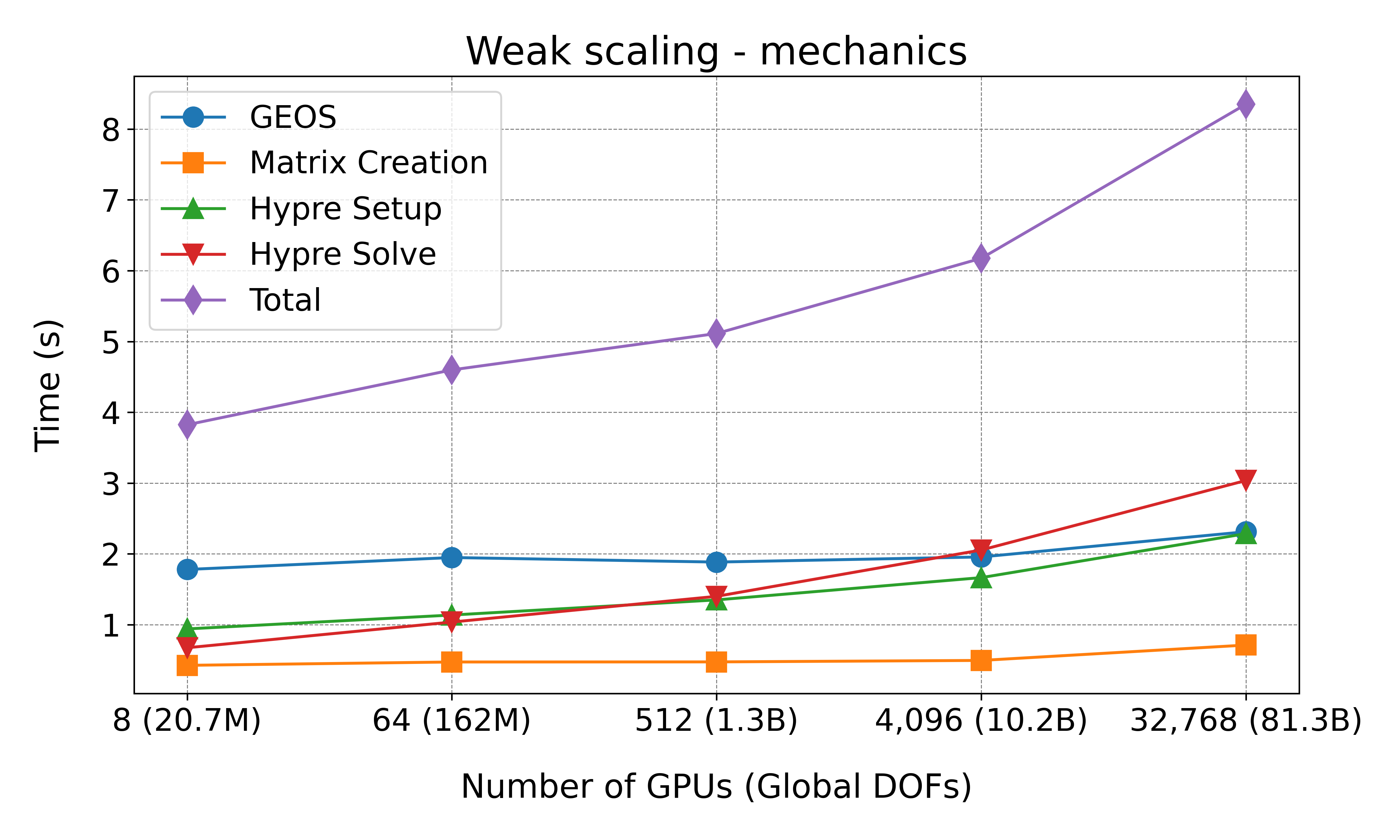
Fig. 83 Weak scaling results for the mechanics model on Frontier.
Single Phase Flow
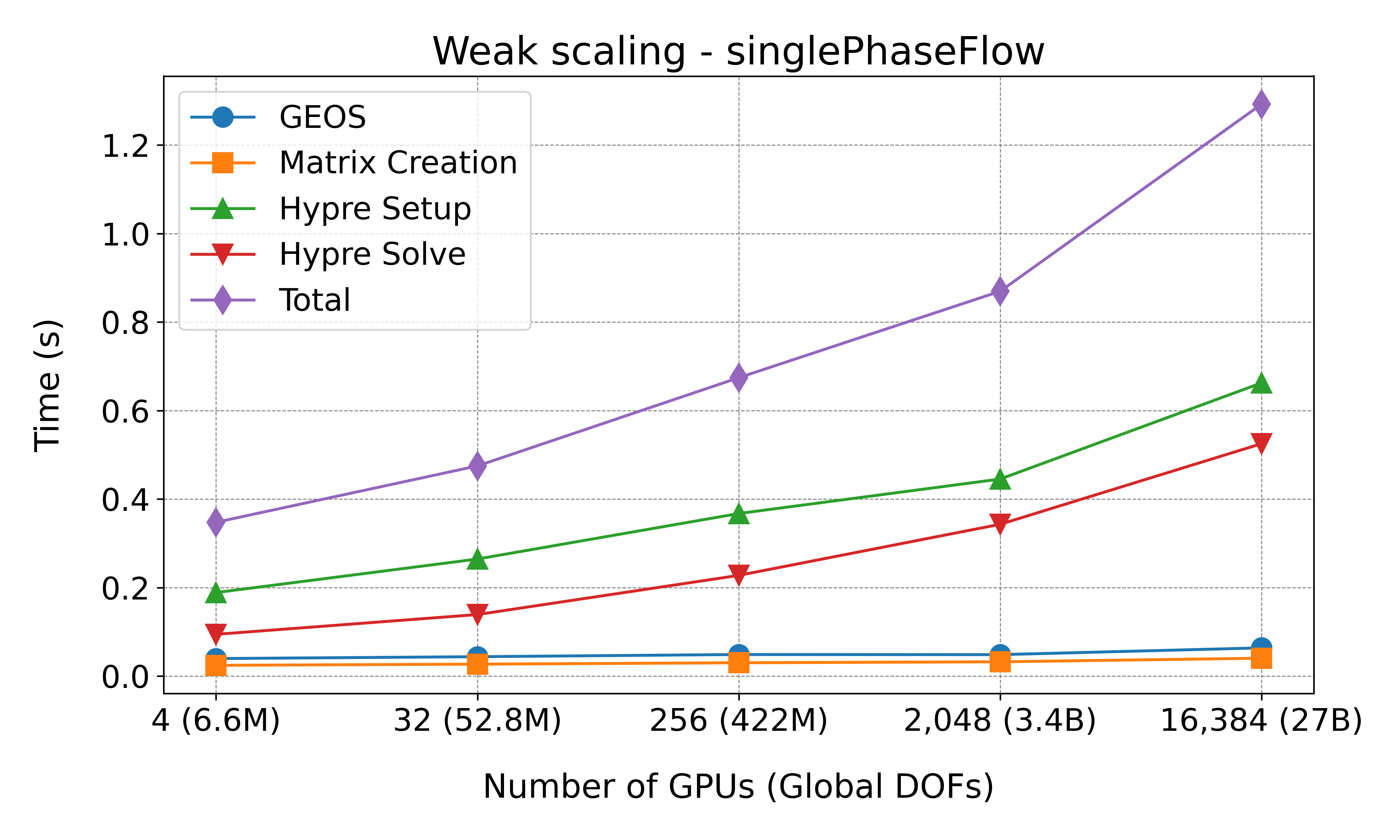
Fig. 84 Weak scaling results for the single phase flow model on Frontier.
Compositional Multiphase Flow
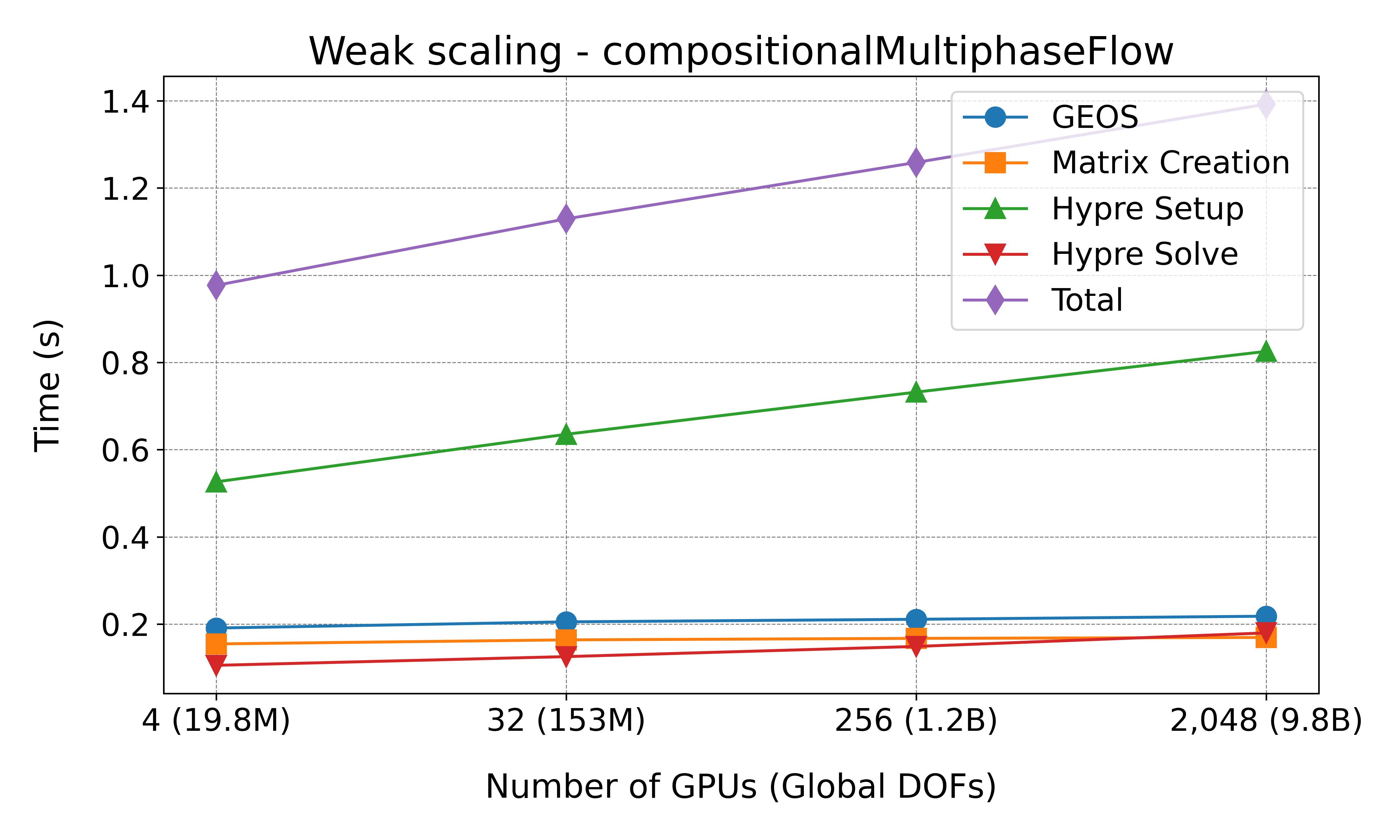
Fig. 85 Weak scaling results for the compositional multiphase flow model on Frontier.
Running the Performance Study
To execute a performance study across different GPU configurations and problem levels for the wellbore problem on the Frontier supercomputer, follow these steps:
Prerequisites
Ensure you have access to the Frontier system and that you have access to a valid job allocation account. For detailed instructions on system access and environment setup, refer to the Frontier User Guide.
Directory Structure
The input files for different problem levels and configurations are organized under
${GEOS_DIR}/inputFiles/wellboreECP/. Each physical problem (e.g.,
mechanics, compositionalMultiphaseFlow, singlePhaseFlow) has its own directory
containing multiple levels of problem refinement as described in the table above.
Dispatching Jobs
Use the dispatch.py script to automate the setup and submission of jobs for different
levels of problem refinement and physics models.
Usage:
python3 dispatch.py --acount [account_id] --binary [path_to_binary] --model [model_type] --levels
[specific_levels_to_run] --caliper [def]
–account: Account name for running jobs on compute nodes.
–binary: Path to the geos executable.
–model: Physics model type, such as
mechanics,singlePhaseFloworcompositionalMultiphaseFlow.–levels: (optional) Specific levels to run, e.g.,
1 3 5. If omitted, all levels are run.–caliper: (optional) Turn on profiling with caliper.
Example:
python3 dispatch.py --binary /path/to/geos --model mechanics --levels 1 2 3
This command launches jobs for levels 1, 2, and 3 under the mechanics problem configuration.
Analyzing Output
After job completion, utilize the postprocess.py script to extract and plot performance metrics from the output files.
Usage:
python3 postprocess.py --model [model_type] --levels [specific_levels_to_plot]
–model: Physics model type, such as
mechanics,singlePhaseFloworcompositionalMultiphaseFlow.–levels: (optional) Specific levels to plot, e.g.,
2 3 4 5. If omitted, results for all available levels are plotted.
Example:
python3 postprocess.py --model mechanics --levels 2 3 4 5
This command parses the latest output files in the mechanics directory, selected by the
highest [jobID]. It matches files with the pattern
[machine_name]-[jobID]-[model_type]-geom[level].out, extracting average
execution times per non-linear step for the following phases: GEOS, matrix creation, Hypre
setup, and Hypre solve.
Note
The job scripts designed for Frontier are likely compatible with other Slurm-based systems, making them reusable across different high-performance computing environments with minimal adjustments.