Poromechanics
Context
In this example, we use a coupled solver to solve a poroelastic Terzaghi-type problem, a classic benchmark in poroelasticity. We do so by coupling a single phase flow solver with a small-strain Lagrangian mechanics solver.
Objectives
At the end of this example you will know:
how to use multiple solvers for poromechanical problems,
how to define finite elements and finite volume numerical methods.
Input file
This example uses no external input files and everything required is contained within two GEOS input files located at:
inputFiles/poromechanics/PoroElastic_Terzaghi_base_direct.xml
inputFiles/poromechanics/PoroElastic_Terzaghi_smoke.xml
Description of the case
We simulate the consolidation of a poroelastic fluid-saturated column of height
having unit cross-section.
The column is instantaneously loaded at time
= 0 s with a constant
compressive traction
applied on the face highlighted in red in the
figure below.
Only the loaded face if permeable to fluid flow, with the remaining parts of
the boundary subject to roller constraints and impervious.
Fig. 1 Sketch of the setup for Terzaghi’s problem.
GEOS will calculate displacement and pressure fields along the column as a function of time. We will use the analytical solution for pressure to check the accuracy of the solution obtained with GEOS, namely
where is the initial pressure, constant throughout the column, and
is the consolidation coefficient (or diffusion coefficient), with
Biot’s coefficient
the uniaxial bulk modulus,
Young’s modulus, and
Poisson’s ratio
the constrained specific storage coefficient,
porosity,
the bulk modulus, and
the fluid compressibility
the isotropic permeability
the fluid viscosity
The characteristic consolidation time of the system is defined as .
Knowledge of
is useful for choosing appropriately the timestep sizes that are used in the discrete model.
Coupled solvers
GEOS is a multi-physics tool. Different combinations of
physics solvers available in the code can be applied
in different regions of the mesh at different moments of the simulation.
The XML Solvers tag is used to list and parameterize these solvers.
We define and characterize each single-physics solver separately. Then, we define a coupling solver between these single-physics solvers as another, separate, solver. This approach allows for generality and flexibility in our multi-physics resolutions. The order in which these solver specifications is done is not important. It is important, though, to instantiate each single-physics solver with meaningful names. The names given to these single-physics solver instances will be used to recognize them and create the coupling.
To define a poromechanical coupling, we will effectively define three solvers:
the single-physics flow solver, a solver of type
SinglePhaseFVMcalled hereSinglePhaseFlowSolver(more information on these solvers at Singlephase Flow Solver),the small-stress Lagrangian mechanics solver, a solver of type
SolidMechanicsLagrangianFEMcalled hereLinearElasticitySolver(more information here: Solid Mechanics Solver),the coupling solver that will bind the two single-physics solvers above, an object of type
SinglePhasePoromechanicscalled herePoroelasticitySolver(more information at Poromechanics Solver).
Note that the name attribute of these solvers is
chosen by the user and is not imposed by GEOS.
The two single-physics solvers are parameterized as explained in their respective documentation.
Let us focus our attention on the coupling solver.
This solver (PoroelasticitySolver) uses a set of attributes that specifically describe the coupling for a poromechanical framework.
For instance, we must point this solver to the correct fluid solver (here: SinglePhaseFlowSolver), the correct solid solver (here: LinearElasticitySolver).
Now that these two solvers are tied together inside the coupling solver,
we have a coupled multiphysics problem defined.
More parameters are required to characterize a coupling.
Here, we specify
the discretization method (FE1, defined further in the input file),
and the target regions (here, we only have one, Domain).
<SinglePhasePoromechanics
name="PoroelasticitySolver"
solidSolverName="LinearElasticitySolver"
flowSolverName="SinglePhaseFlowSolver"
logLevel="1"
targetRegions="{ Domain }">
<LinearSolverParameters
directParallel="0"/>
</SinglePhasePoromechanics>
<SolidMechanicsLagrangianFEM
name="LinearElasticitySolver"
logLevel="1"
discretization="FE1"
targetRegions="{ Domain }"/>
<SinglePhaseFVM
name="SinglePhaseFlowSolver"
logLevel="1"
discretization="singlePhaseTPFA"
targetRegions="{ Domain }"/>
</Solvers>
Multiphysics numerical methods
Numerical methods in multiphysics settings are similar to single physics numerical methods. All can be defined under the same NumericalMethods XML tag.
In this problem, we use finite volume for flow and finite elements for solid mechanics.
Both methods require additional parameterization attributes to be defined here.
As we have seen before, the coupling solver and the solid mechanics solver require the specification of a discretization method called FE1.
This discretization method is defined here as a finite element method
using linear basis functions and Gaussian quadrature rules.
For more information on defining finite elements numerical schemes,
please see the dedicated FiniteElement section.
The finite volume method requires the specification of a discretization scheme. Here, we use a two-point flux approximation as described in the dedicated documentation (found here: FiniteVolume).
<NumericalMethods>
<FiniteElements>
<FiniteElementSpace
name="FE1"
order="1"/>
</FiniteElements>
<FiniteVolume>
<TwoPointFluxApproximation
name="singlePhaseTPFA"/>
</FiniteVolume>
</NumericalMethods>
Mesh, material properties, and boundary conditions
Last, let us take a closer look at the geometry of this simple problem. We use the internal mesh generator to create a beam-like mesh, with one single element along the Y and Z axes, and 21 elements along the X axis. All the elements are hexahedral elements (C3D8) of the same dimension (1x1x1 meters).
<Mesh>
<InternalMesh
name="mesh1"
elementTypes="{ C3D8 }"
xCoords="{ 0, 10 }"
yCoords="{ 0, 1 }"
zCoords="{ 0, 1 }"
nx="{ 400 }"
ny="{ 16 }"
nz="{ 16 }"
cellBlockNames="{ cb1 }"/>
</Mesh>
The parameters used in the simulation are summarized in the following table.
Symbol |
Parameter |
Units |
Value |
|---|---|---|---|
Young’s modulus |
[Pa] |
104 |
|
Poisson’s ratio |
[-] |
0.2 |
|
Biot’s coefficient |
[-] |
1.0 |
|
Porosity |
[-] |
0.3 |
|
Fluid density |
[kg/m3] |
1.0 |
|
Fluid compressibility |
[Pa-1] |
0.0 |
|
Permeability |
[m2] |
10-4 |
|
Fluid viscosity |
[Pa s] |
1.0 |
|
Applied compression |
[Pa] |
1.0 |
|
Column length |
[m] |
10.0 |
Material properties and boundary conditions are specified in the
Constitutive and FieldSpecifications sections.
For such set of parameters we have = 1.0 Pa,
= 1.111 m2 s-1, and
= 90 s.
Therefore, as shown in the
Events section, we run this simulation for 90 seconds.
Running GEOS
To run the case, use the following command:
path/to/geosx -i inputFiles/poromechanics/PoroElastic_Terzaghi_smoke.xml
Here, we see for instance the RSolid and RFluid at a representative timestep
(residual values for solid and fluid mechanics solvers, respectively)
Attempt: 0, NewtonIter: 0
( RSolid ) = (5.00e-01) ; ( Rsolid, Rfluid ) = ( 5.00e-01, 0.00e+00 )
( R ) = ( 5.00e-01 ) ;
Attempt: 0, NewtonIter: 1
( RSolid ) = (4.26e-16) ; ( Rsolid, Rfluid ) = ( 4.26e-16, 4.22e-17 )
( R ) = ( 4.28e-16 ) ;
As expected, since we are dealing with a linear problem, the fully implicit solver converges in a single iteration.
Inspecting results
This plot compares the analytical pressure solution (continuous lines) at selected times with the numerical solution (markers).
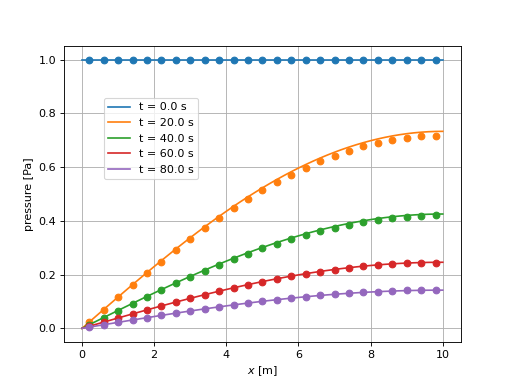
To go further
Feedback on this example
This concludes the poroelastic example. For any feedback on this example, please submit a GitHub issue on the project’s GitHub page.
For more details
More on poroelastic multiphysics solvers, please see Poromechanics Solver.
More on numerical methods, please see Numerical Methods.
More on functions, please see Functions.